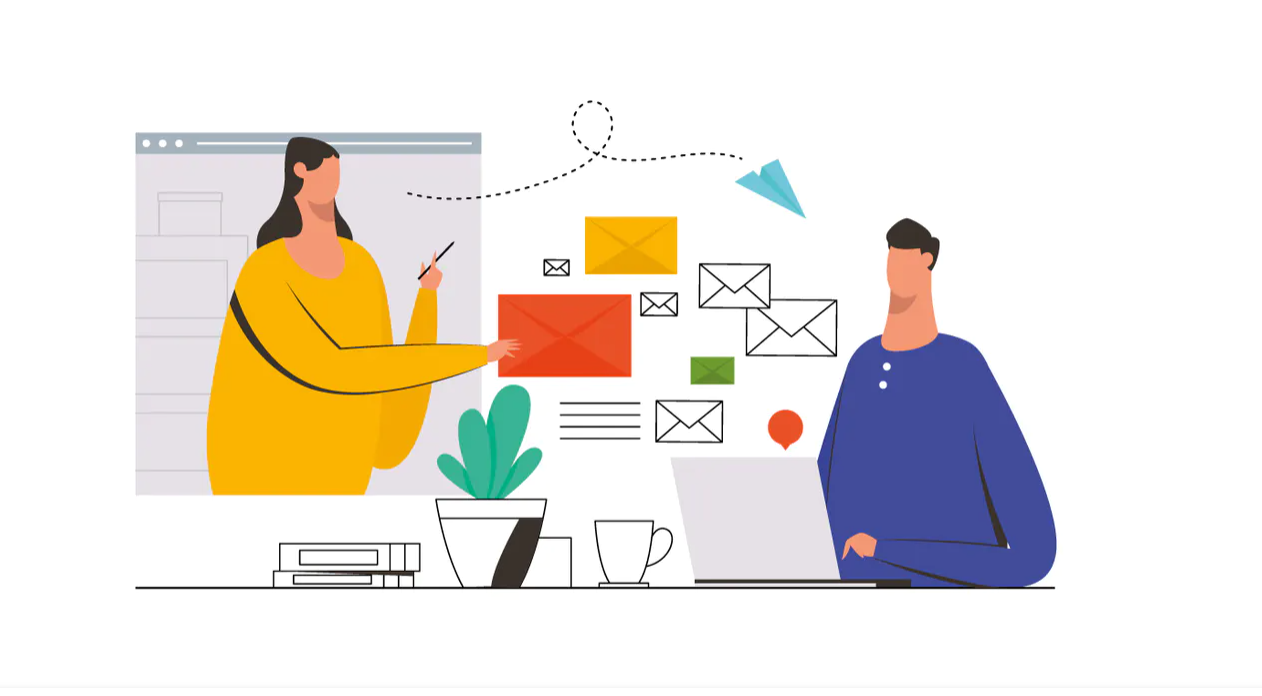 Crafting a perfect marketing email isn’t easy. It takes hard work to write a message that’s engaging and provides value to your customers. So, after all the time and effort you put into your email magnum opus, there’s nothing more devastating than ending up in your customer’s spam folder.
Crafting a perfect marketing email isn’t easy. It takes hard work to write a message that’s engaging and provides value to your customers. So, after all the time and effort you put into your email magnum opus, there’s nothing more devastating than ending up in your customer’s spam folder.
Here are 5 easy steps to understanding email deliverability and making sure your email lands safely where it belongs.
What Is Email Deliverability?
It’s easy to confuse email deliverability with email delivery, but it’s important to understand their differences. To simplify the difference between the two, think of email delivery as “acceptance rate” and email deliverability as “inbox placement.”
- Email delivery, or acceptance rate, is whether your email made it to your contact. Did your email bounce? Or was it accepted by the company’s email server?
- Email deliverability is all about where your email ends up after it has been accepted. Did it end up in the spam folder? Or did it land in the inbox, where you wanted it?
Here is another way to think about it. You send a package to a friend at their office. The receptionist signs for the package and accepts it. In other words, it has been delivered. But did it make it to your friend’s desk, or is it stuck, forgotten, at the receptionist’s desk? That’s deliverability.
What Contributes to Deliverability?
Digital Signature. Also referred to as Domain Keys Identified Mail (DKIM), your digital signature is a way to associate a domain name to your email. DKIM allows you or your business to claim ownership of the email and assures the recipient that it wasn’t sent from someone else.
Reputation. Your email reputation score lets the recipient’s ISP know how trustworthy your emails are. Many factors contribute to your reputation score such as how often your emails are marked as spam, how often your emails bounce because they were sent to unknown addresses, and your open rate. Your sender reputation score is key to successful deliverability—with a higher score, it’s more likely you’ll make it to the inbox.
Content. There are two ways your content can land you in the spam folder.
- Your recipient’s email server can send your email straight to spam when it is triggered by certain words in the subject line, or too many garbage links in the body of the email.
- Recipient can manually mark your emails as spam. This can happen when you send unwanted content to someone who didn’t sign up (or forgot they signed up), or when you keep sending irrelevant content to subscribers. How can you prevent this? Honor all unsubscribe requests. Use re-engagement emails to contact subscribers who are not engaging, and stop sending them emails if they don’t opt back in. And always make sure your emails are timely, relevant, and targeted.
How to Land in the Inbox NOT the Spam Folder
Now that you know what email deliverability is and what contributes to it, how can you improve your inbox placement? Here are a few steps you can take to make sure your emails don’t end up in the spam folder:
- Clean Your Contact List. If your contact list isn’t updated regularly, you could be sending emails to uninterested users or expired addresses, leading to low open rates and making you seem spammy. Make sure your contact list is up to date. Immediately delete hard bounces and consider removing contacts that haven’t engaged in a set amount of time. You can also send a re-engagement campaign every three to six months asking your contacts to confirm they want to continue receiving emails.
ZeroBounce is one of our favorite tools for cleaning and validating email lists.
- Personalize Your Emails. Are your emails relevant to your contacts? Some users won’t hesitate to mark an irrelevant message as spam, even if you had the best intentions. Before you hit “Send,” make sure you’re considering your contacts’ needs and interests. Ask yourself why you’re sending the email and what value you’re providing to your customers.
Remember that email is one of your best tools for building relationships with customers. Making sure every email is relevant will help boost your deliverability and build trust with your contacts.
- Add a Visible Unsubscribe Button. Sending unwanted emails leads to being marked as spam or getting blocked, so don’t try to hide your unsubscribe option. You should also make sure recipients can easily understand how to unsubscribe and get it done in one step.
Unsubscribing is part of the game in marketing. Streamlining the process helps you avoid sending emails to disinterested addresses and leads to a better open rate and fewer bounces.
- Make your Emails Engaging. Subject lines are your first impressions when it comes to email, so make sure you’re putting your best foot forward. A bad subject line could cause your email to be moved to the trash without ever being opened, while witty and engaging subject lines lead to better open rates and deliverability.
When writing emails, use language that helps your customers feel connected to your brand. Creating easy-to-read, engaging messages will make your customers more likely to continue interacting with your emails.
- Make Sure Your Emails Are Compliant With Data and Privacy Laws. The best way to avoid any accidental violations of data and privacy laws such as GDPR (General Data Protection Regulation) is to obtain explicit consent, honor requests to delete contact information, make it easy to unsubscribe and provide a link to your privacy policy. At Pivot, we use HubSpot, which has a number of features designed to help companies comply with these laws.
Getting Started
Following these five steps will help you get more emails to where they need to be. Still experiencing email deliverability issues? Let us know what problems you’re having using our chat feature or Contact Us Form. We’d love to help.